No More Boring Camera Angles!
What makes a film or tv show interesting?
Surely, it must be the story, right?
Yes, even the lowest possible production quality is enough if the story is compelling enough. Many of you will remember "The Blair Witch Project" from 1999 (God, I feel old). The budget was only about $60,000 and yet, it has grossed nearly $250 million since its release 25 years ago.
It's true that many similar cases tend to remain one-hit wonders but they're all testaments to the fact that a great story will go a long way in convincing audiences.
By the way, I feel compelled to share this short film that one of my course students completed recently. You can check it out here: Memories. You can tell this was done by someone who knows a thing or two about film-making.
But there's another thing that makes a show enjoyable to watch...
Interesting camera angles!
Remarkable Camera Angles
This may not be particularly obvious to the vast majority of viewers, especially because the effect can be subtle. But don't underestimate how much it can elevate your work.
One of the more obvious examples that comes to mind for me is much of David Fincher's work. Whether "Panic Room" is a good movie or not, is up for debate, but the movie contains a ton of incredibly interesting shots. They're not only enjoyable to watch, but they also give much of the storytelling more impact.
So why am I telling you all this?
Well, the overwhelming majority of AI images look incredibly generic. Yes, their typical aesthetic is partially to blame, and also the fact that so many people seem to create the same stuff over and over again. But another reason is that most people don't even try to use interesting camera angles.
To be fair, camera angles can be quite challenging, especially if you're working with multiple characters and complex scenes. But with a little practice, you can significantly increase your chances of success.
So today, I'm going to walk you through some examples of how to write prompts beyond the simple portrait.
Overhead Shot: Character Looking Up
Some of you might remember my video on "Impossible Shots" from last year. It covers some complex workflows on how to recreate unique shots from existing films. What seemed incredibly difficult at the time is a lot easier to achieve, now that we have better prompt coherence.
Here's a sample prompt for us to unpack:
/imagine
Aerial view of two young girls looking up and waving. The girls have long dark hair and are wearing white polo shirts and dark pants. They are standing on a lawn. The color palette is warm with a blend of green and earthy tones. The colors are vibrant and saturated.
--ar 16:9
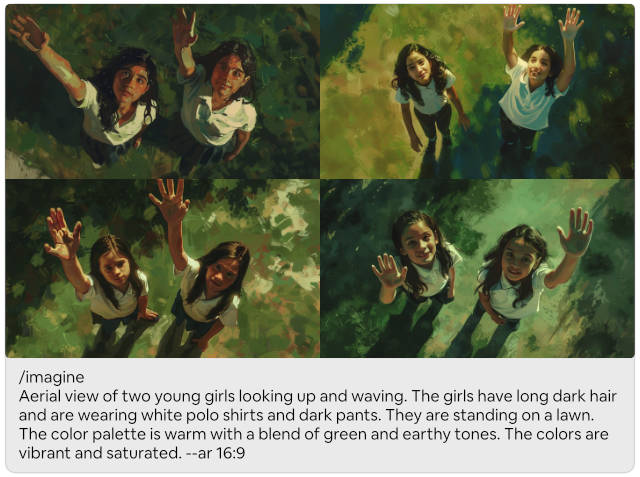 Two girl viewed from above as they look and wave at the sky.
Two girl viewed from above as they look and wave at the sky.
This is a fairly easy example and most people are very familiar with "aerial view" as a keyword.
But there's a lot more to this.
Have a look at this slight adjustment to the prompt:
/imagine
Aerial view of two young girls looking up and waving. The camera captures them slightly from behind. The girls have long dark hair and are wearing white polo shirts and dark pants. They are standing on a lawn. The color palette is warm with a blend of green and earthy tones. The colors are vibrant and saturated.
--ar 16:9
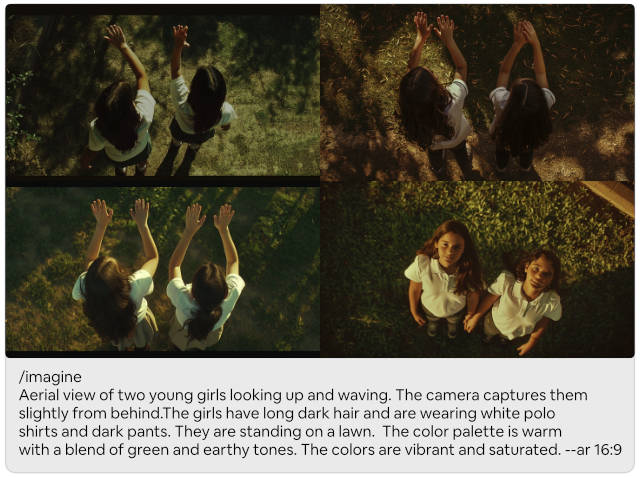 Aerial view of two girl shot from behind as they wave.
Aerial view of two girl shot from behind as they wave.
This shot is a little bit more unusual and isn't something you would typically get by simply prompting "aerial view". By stating how the camera captures the subject, you can essentially fine-tune the camera's position.
Shot from Below: Capture the Sky
This type of shot is actually quite common and yet, it's not as easy to do as one might think. It's tricky because Midjourney has a tendency to naturally gravitate toward the faces of human characters. Remember, Midjourney will try to integrate most of the things you mention in your prompt.
So, if your prompt contains references to things that are technically part of the scene, but not supposed to be in view, Midjourney may ignore your camera angle in support of those references. In other words, if you want to capture a shot from below, then don't mention stuff that's on the ground.
Here's an example:
/imagine
A girl standing under an arched stone bridge. The camera is looking up at the girl from below. The 14 year old girl has long dark hair and is wearing a white polo shirt. The girl's face is concerned. The color palette is warm with a blend of green and earthy tones. The colors are vibrant and saturated.
--ar 16:9
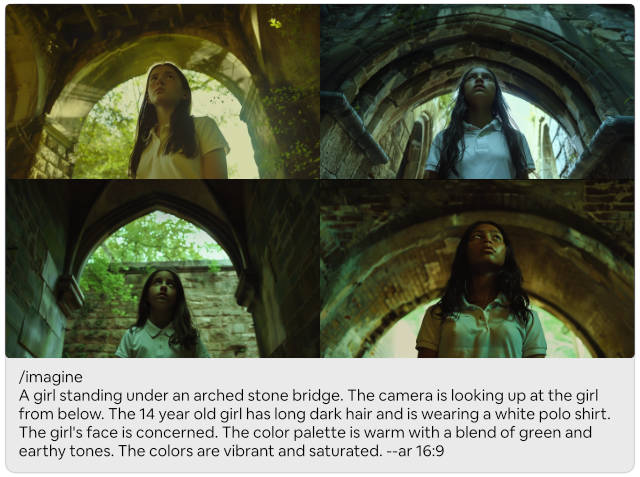 Girl standing under an arched stone bridge, captured from below.
Girl standing under an arched stone bridge, captured from below.
The key element in this prompt is the highlighted sentence. Not only does it state what the camera is capturing, it also defines its own relative position. Leaving either one out can sometimes work too but it's far less reliable.
Overall, bear in mind that this will not always work the way you want it to. Numerous other aspects of your prompt influence the final image and mess around with your camera angle. But I have found this to be one of the more reliable approaches.
The Shot Inside a Shot
This little trick isn't always necessary because you can always photoshop an image onto a screen. However, it's pretty neat when you can seamlessly create a scene and also control what is displayed on screen.
In this example, I want to create an image of a hand holding a smartphone. I also want to control what is displayed on the smartphone. In this case, a Cuban-American woman.
The primary challenge with these types of shots is keeping the two elements distinctly separate:
- The hand holding the phone
- The woman on the screen
Here's a prompt showcasing how to do this:
/imagine
A hand holding a smartphone depicting the face of an attractive 26 year old Cuban-American woman with glasses. The central focus is the smartphone's screen depicting the woman. The color palette is warm with a blend of teal and earthy tones. The colors are vibrant and saturated.
--ar 2:3
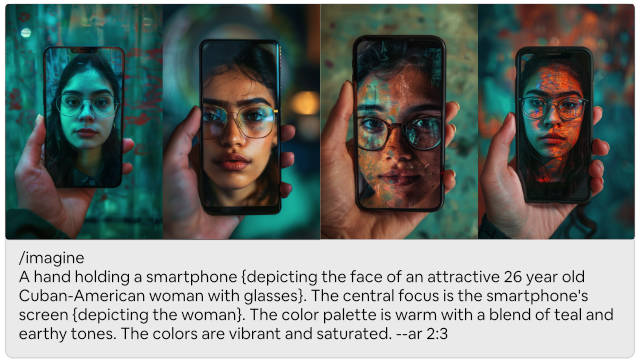 A hand holding a smartphone showing a woman with glasses.
A hand holding a smartphone showing a woman with glasses.
The critical term here is "depicting".
If you leave this out then the two concepts will begin to blend together rather than keeping them separate.
Let me show you what I mean:
/imagine
A hand holding a smartphone with the face of an attractive 26 year old Cuban-American woman with glasses. The color palette is warm with a blend of teal and earthy tones. The colors are vibrant and saturated.
--ar 2:3
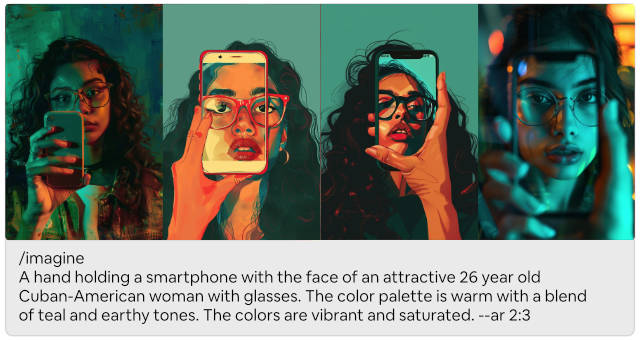 A hand holding a smartphone "with" a woman's face.
A hand holding a smartphone "with" a woman's face.
Notice the massive with this simplified prompt?
This is not what I wanted and it's a typical problem that many people run into. It illustrates the importance of syntax, grammar, and vocabulary quite well.
First-Person Point-of-View
Technically, what I'm about to show you isn't really a first-person point-of-view. At least not in the traditional sense. Nevertheless, it's an excellent proxy for creating precisely such images. Not every image that contains a human character also needs to show that character.
Does that sound confusing? Don't worry, you'll understand exactly what I mean once you see this next example.
I want to create an image that captures a speaker lying on the lawn of a backyard. I also want to capture the hand and arm of a girl that's reaching for the speaker. Technically, she's a character in my scene.
Most people would simply prompt like this:
/imagine
A teenage girl reaches for a pink portable bluetooth speaker laying on the lawn of a backyard of a Florida home. The speaker is on the law in the foreground. In the background is a suburban Florida home. The color palette is warm with a blend of green and earthy tones. The colors are vibrant and saturated.
--ar 16:9
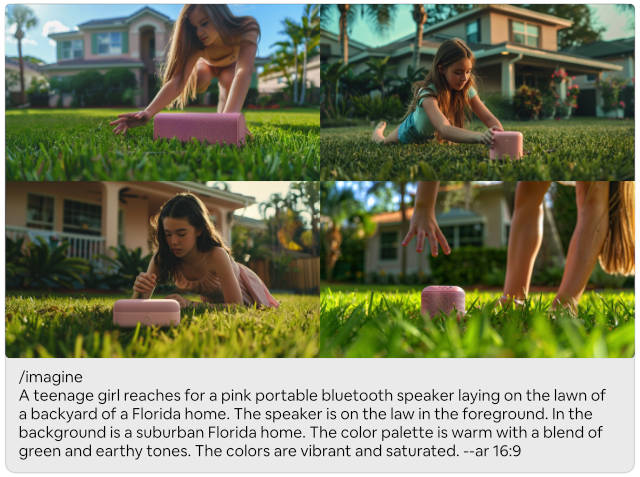 A teenage girl reaching for a pink Bluetooth speaker.
A teenage girl reaching for a pink Bluetooth speaker.
Unfortunately, that's not what I was looking for.
I don't want the rest of her body to be visible in the shot. That's why it's important to visualize your idea in your head and then imagine what you can actually see. Don't describe or imply stuff that shouldn't be in the image.
Here's how you would solve this:
/imagine
A teenage girl's hand reaches for a pink portable bluetooth speaker laying on the lawn of a backyard of a Florida home. The speaker is on the law in the foreground. In the background is a suburban Florida home. The color palette is warm with a blend of green and earthy tones. The colors are vibrant and saturated.
--ar 16:9
 A teenage girl reaching for a pink Bluetooth speaker.
A teenage girl reaching for a pink Bluetooth speaker.
It's a tiny little change but it has a huge impact on the prompt. And the images are arguably a lot more interesting in terms of their perspective.
Spice Up Your Camera Angles
Whether you're working on an AI video project or just a classic graphic novel, adding a little more creativity to your camera angles will go a long way. In fact, graphic novels actually need a lot more of these in order to convey the flow of a conversation between characters.
Sure, you can create a scene with two characters and give each of them their own speech bubble. But there's a limit to how often you can do that. At some point you'll need to introduce some variations and a good way to do this is to focus on different angles for individual characters.
That way you can simulate a dialogue via static images. I highly recommend you give this a try and maybe even add this to your regular toolset.
That's it for today, see you next week!